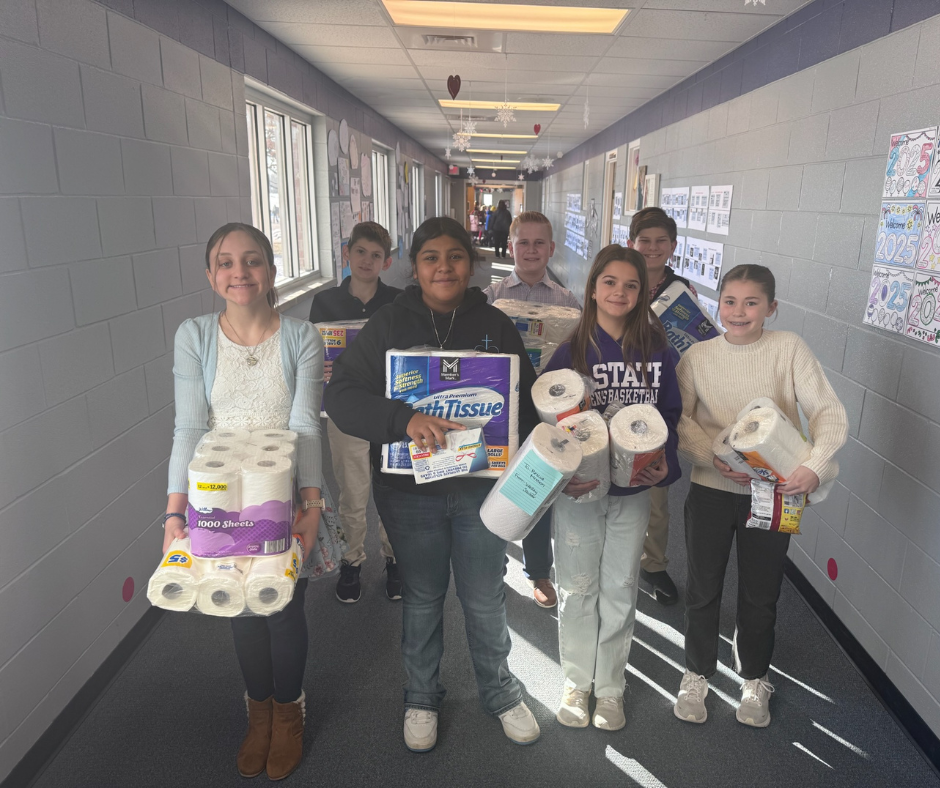Volunteering at
Salina Catholic Schools
Involvement from our Salina Catholic School families is critical to the sustainability to our schools. There are so many wonderful benefits to becoming “plugged in” to our schools.
Meet New People
Getting involved with events at the school is the easiest way to meet people and foster new friendships for parents and children.
Create An Impact
Your contributions, whether big or small, can have a lasting impact on this community. You can inspire others to do the same and have an even bigger impact.
Our mission: Giving of our time, talent and treasure is what we are called to do. We know that by giving of ourselves, we are seeking eternal reward.
New System (2025-26)
We’re making it easier than ever to get involved, stay organized, and make a difference across our campus with our new volunteer sign-up system - Bloomerang Volunteer—a one-stop shop for Love ‘N Learn, St. Mary’s Grade School, and Sacred Heart Jr/Sr High School.
You can see all open shifts, sign up in seconds, view your schedule, and even track your volunteer hours!
It works similar to Signup Genius. As always it may take a little time to become familiar with and get around in the program.
Watch the Step-by-Step tutorial video below or follow the instructions to the right.
Here’s how to get started:
Head to any of our school websites via your phone or computer.
Select “Volunteer” at the top of the page or you can tap/click the button above.
Choose “Sign up for this organization – Salina Catholic Schools.”
Enter your email address, contact information, and create a password.
Mark the checkboxes, hit Next
Enter your phone number and select whether you’re a parent or student.
Hit Next Step
Now, tap “Go Home” and select your school.
When you choose a school, look for the green button that says “Select [School] Volunteer Shift.”
Think of it like adding shifts to your shopping cart—see something you want to help with? Tap the checkbox!
Once you’re ready to check out, just tap “Complete Signup.” You’re officially signed up!
Want to volunteer at another school? No problem, just go Home, select a different school, and repeat the process.
To view everything you’ve signed up for, tap the clock icon in the top menu bar. From there, you can view all your shifts across all schools, track your total volunteer hours, and switch between school calendars with ease.
Want to make your life even easier?
Download the Bloomerang Volunteer app after setting up your account.
The app gives you:
Access to all available shifts
A running total of your hours
Easy check-in for volunteering
Instant switching between schools
It’s everything in one place with access to it from anywhere! We hope this quick tutorial helps you hit the ground running. Thank you for being such a vital part of our community. Happy volunteering!